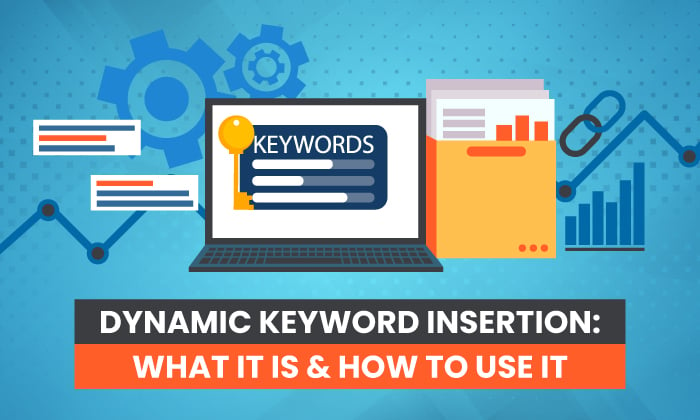
Paid ad costs are rising. In highly competitive industries, you can expect to pay $50 or more per click. As a result, many businesses are looking to lower paid ad costs by increasing ad relevance.
Dynamic keyword insertion is an ideal strategy to improve relevancy and lower paid ad costs. When used correctly, it can help deliver highly relevant ads with little extra work.
If you aren’t sure what dynamic keyword insertion is or how to make the most of it, you are in the right place.
Today, we’ll cover everything you need to know about dynamic keyword insertion, including what platforms offer it, how it works, and best practices to make the most of them.
What Is Dynamic Keyword Insertion?
Dynamic keyword insertion is a paid ad feature that uses machine learning or AI to customize online ads to match users’ search queries.
For example, if you create an ad for a shoe store, you could use dynamic keyword insertion to add “women’s running shoe” or “red women’s running shoe” to display ads that use the exact same words the user searched.
Using the same terms users type into a search engine assures users you have exactly the product they are looking for.
Here’s how Google text ads using dynamic keyword insertion might look:
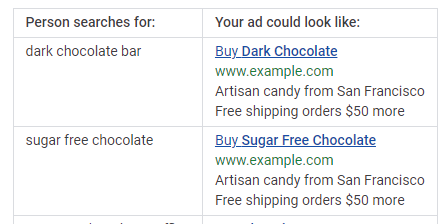
Dynamic ads can change nearly every aspect of your ads, including the main keyword, images, CTA button, and even the landing page users are sent to.
Several ad platforms offer dynamic keyword insertions, including Google Ads and Facebook.
Why Should You Use Dynamic Keyword Insertion? Pros and Cons
Figuring out how to set up PPC ad campaigns is hard enough. Should you worry about dynamic keyword insertion? There are definite pros and cons to this strategy. Here’s what you need to know.
The benefits of dynamic keyword insertion include:
- Increase ad relevance: Matching your ads to searchers’ queries makes your ad more relevant to users.
- Dynamic ads stand out: Google bolds dynamically inserted terms, making them more visible to users and may increase the click-through rate.
- Improve your quality score: Dynamic ads are more relevant, which can increase their quality score and help you reach more users.
- Effective for retargeting: Retargeting users with the exact item they already looked at can be highly effective for recovering lost shopping carts and building brand trust.
- Less to manage: Dynamic ads allow you to target several related keywords with one ad. While it may take slightly longer to set up, you’ll have fewer ads to manage overall.
Dynamic ads are easier to manage, more relevant, and can improve click-through rates. Sounds great, right? There are a few cons you should be aware of before diving in.
The cons of dynamic keyword insertion include:
- Longer keywords might not display correctly: Long-tail keywords can indicate buyer intent, but they may not display correctly in dynamic ads. In this example, the ad displays “chocolate” because the target keyword is too long to fit in the ad.
- Can create awkward ads if you aren’t careful: Ads are generated automatically based on a list of keywords you create. If you don’t make sure all the terms match every version of your ad, it could create awkward wording, such as “Great prices on Couch!” (This, of course, can be prevented by being careful with your keyword list.)
- Possible trademark issues: If you bid on competitors’ brand name or trademarked products, your ads could be pulled for trademark infringements.
Dynamic Keyword Insertion Best Practices & Tips for Marketers
Dynamic keyword insertion is an ideal strategy to stand out in a competitive PPC environment. By matching users’ search queries, your business can lower your cost per click, improve your quality score, and deliver highly targeted ads.
However, the process might seem complicated, especially if you are newer to the world of PPC. Here are four best practices to help you create effective dynamic ads.
1. Don’t Use Broad Match Keywords
Dynamic ads are used to create highly relevant ads, so using broad keywords isn’t effective.
For example, if you want to create an ad for a broad term like “body wash,” there’s no point in using a dynamic ad. On the other hand, if you want to target a precise term like “orange scented body wash for sensitive skin,” dynamic ads are a great choice.
There are two reasons for this: using broad keywords can create awkward ads, and it can also cause your ads to show up for terms that just aren’t relevant.
Instead, reserve dynamic keyword insertion for longer, precise keywords. Here are a few examples of keywords that would be a good fit for dynamic ads:
- women’s red rain boots
- black Oakley Holbrook
- certified organic face wash
These are very precise terms that indicate buyer intent, making them ideal for dynamic keyword insertion.
2. Make Sure Asset Options Make Sense Together
Dynamic ads allow you to create multiple versions of an ad, but they don’t just plug different keywords into the exact same ad. Instead, you can upload multiple assets for each part of your ad.
For example, Facebook allows you to add multiple text, headlines, images, link descriptions, and CTA options.
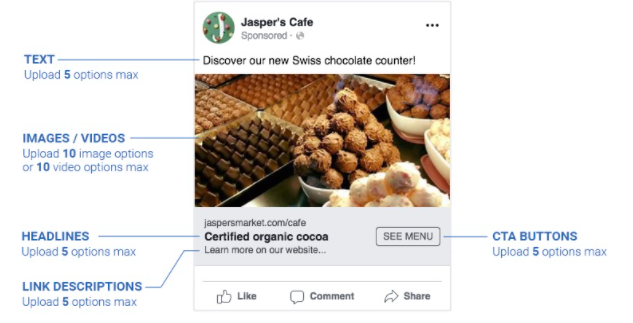
Options are great, but they can also cause issues.
Take a look at the ad example above. Let’s say the business decided to target Swiss chocolate, chocolate-covered cherries, and taffy in the same ad and uploaded a picture of each. Their chocolate-covered cherry image could end up displayed next to text promoting their Swiss chocolate.
Poorly designed dynamic ads can create awkward (and even funny) ads, but they also reduce trust in your brand and decrease conversions.
Ensure all assets make sense together, no matter which headline, image, or CTA is displayed.
You’ll also want to check grammar. For example, say you create an ad with the headline “Stop by to check out our top….” If your keyword list includes the term “Couch,” you could end up with an ad that reads, “Stop by to check out our top Couch.” Pay special attention to plural and singular words.
3. A/B Test Ads for Maximum CTR
Dynamic ads allow you to create multiple versions of the same ad, but that doesn’t mean you should ignore A/B testing. In fact, dynamic ads enable you to test even more options.
For example, you could test:
- headlines
- link descriptions
- CTA buttons
- text
- images
- keywords
To test dynamic ads, create multiple versions of the same ads targeting the same keywords, then change one element.
For example, you could create two versions of an ad targeting running shoes and use multiple images in one ad, and a single image with text overlay in the other. Run the ads for at least two weeks and see which version drives the most clicks and conversions.
This guide to A/B testing will help you get started.
4. Keep Ad Groups Tightly Targeted
Dynamic keyword insertions are designed to create highly relevant ads, so make sure each ad group is closely related. For example, you might create an ad for different colors of the same product, but you wouldn’t use different products in the same dynamic ad group.
A restaurant might use “bacon burger,” “double cheeseburger,” and “bleu cheeseburger” in the same ad group, but they wouldn’t want to use “bacon cheeseburger,” “wings,” and “onion rings” in the same ad group.
Instead, make sure each ad group targets one group of closely related products or services.
How Do I Create a Dynamic Inserted Keyword?
- Create a list of target keywords for your dynamic ad group
- Perform keyword research to see what terms users search in your industry. Make sure the terms are specific and related. For example, cheese pizza, pepperoni pizza, sausage pizza. Avoid short and broad keywords.
- Set a goal for your ad
- What do you want your ad to do? For example, you might want to increase app downloads, drive sales, or generate leads. Facebook and Google Ads both offer different ad formats based on your goal. Facebook ad goals include catalog sales, app installs, lead generation, conversions, traffic, and messages.
- Choose assets (and make sure they match!)
- Dynamic ads don’t just plug in a different keyword to the exact same ad. You can also upload several images, videos, headlines, CTAs, and landing pages. Select several versions of each asset, but make sure each version can work in every configuration.
Create different ads for plural and singular search terms, so your ads are grammatically correct. Also, make sure that your ad text and headlines are within the character limit for the platform.
- Launch your ads and track the results
Once your ads are created and you’ve made sure all configurations make sense, it is time to launch your ad. Track KPIs that matter to your brand, such as click-through rates or conversions. Keep an eye on quality scores as well. A low-quality score can raise your CTR.
Dynamic Keyword Insertion Frequently Asked Questions
How Does Dynamic Keyword Insertion Work?
Should I Use Dynamic Keyword Insertion?
What Are Dynamic Ads?
What's the Difference Between Static and Dynamic Ads?
When Should You Not Use Dynamic Keyword Insertion?
Dynamic Keyword Insertion: Conclusion
Are you struggling to create successful paid ads? Dynamic keyword insertion might be the silver bullet you’ve been looking for. By matching ads to searchers’ queries, you can create highly relevant ads that cost less and are more likely to drive clicks.
Several ad platforms offer dynamic ads, including Google Ads and Facebook. If you have trouble getting your ads set up, our team would be happy to help.
Are you considering dynamic keyword insertion in your paid ads? What challenges are you facing?
from Neil Patel https://ift.tt/2WNmhsk
